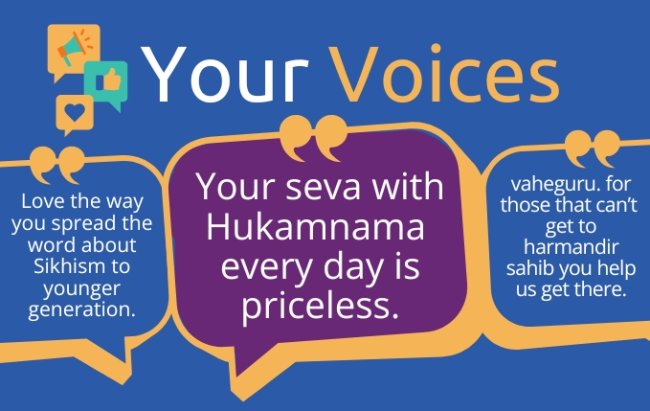SikhNet Stories for Children is here to bring joy and inspiration to children and parents with educational and inspiring stories by and about Sikhs.
Here's how you can easily bring the SikhNet Stories for Children into your daily life wherever you are during the day, at home or in the car so that you and your children can listen and enjoy them together. SikhNet Stories for Children are especially nice for that memorable bed time story.
Open up your imagination and enter the world of wisdom, courage, service, sacrifice and beauty that lies within
SikhNet Stories for Children. We've made them easy to download and listen to on your computer or iPod.
SUBSCRIBE today for FREE and have new stories sent to you automatically as they are added. Tell your friends about your favorites by clicking on the "Email this page" link on each story page.
It's easy and fun!
Here's How To Do It!
- Play stories on your computer.
- Subscribe to have stories sent to you
- Use a free iTunes subscription to put the stories on your iPod
- Download them to your computer to save.
- Transfer the stories from your computer to your iPod
- Burn the stories to a CD that will play in any CD player in your car or at home
Don’t forget, SikhNet Stories for Children publishes new stories all the time. Aswe add more stories to our library, you can easily find a particular storyby looking at the list of stories, where you can browse by Topic, Tags and by Storyteller on the right hand side of each of the story pages. You can Search for a special story by typing in a few words and our Story Search will show you the stories that have this text in the Title or description.
-
PLAYING STORIES ON YOUR COMPUTER
Listen to any story by simply clicking the “Play” button located at the top of each story. The story will start playing immediately through the speakers (or headphones) attached to your computer.
-
SUBSCRIBE TO HAVE STORIES SENT TO YOU
If you would like to subscribe to our stories and and have them sent to you atuomatically each time we publish a new one, all you need to do is Subscribe to our FREE podcasts. By subscribing to the podcast, you will never miss hearing the latest story! Remember, you can always unsubscribe at anytime. You can also subscribe and be notified by email whenever new stories are posted on SikhNet. To do this enter your email on the left side of the page where it says "Story Updates". Then whenever we post a new story you'll know about it right away.
-
USE A FREE ITUNES SUBSCRIPTION TO PUT THE STORIES ON YOUR IPOD
First be sure you have iTunes installed on your computer. If you already have an iPod, you probably do. If not, you can always go to iTunes and download the latest version for Windows or Mac. It's free. Then open iTunes and click on “Subscribe via iTunes”. This should take you directly to the iTunes podcast list, where our website is listed. You will see the picture of the SikhNet Stories for Childrenpage. To the right of the picture is the subscribe button for The SikhNet Stories. Click on that "subscribe"button and a box will open and ask you if you want to subscribe to The SikhNet Stories for Children. Click on Subscribe again. Now you will get the most recent stories and all future stories delivered directly in to your iTunes podcast library. You can listen to your podcasts on your computer with iTunes or sync them with your (or your child's) iPod or iPhone and listen anywhere on the go!
-
DOWNLOAD THEM TO YOUR COMPUTER TO SAVE
Just click on the “Download audio file” link locatedat the top of each story, directly under the picture on the right. Your computerwill prompt you to save it to a file or on your desktop. Once you have saved it on your computer, you can then just click on the file icon to listen to it in whatever program you use to play audio files.In #6 below we've listed a few programs you can download for free if you don't have one installed already.
-
TRANSFER THE STORIES FROM YOUR COMPUTER TO YOUR IPOD
Once you have downloaded a story,you can import it into your iPod. In iTunes, select “File” at the top left of the window. Then select “Add file to library.” Once a story is in your library you can transfer it to your iPod - in fact you may have set up iTunes to automaticallysynchronize your music and other audio files to your iPod. If you don’t have iTunes, go back to #3 above.
-
BURN THE STORIES TO A CD THAT WILL PLAY IN ANY CD PLAYER IN YOUR CAR OR AT HOME
If your computer has has a CD writer, then you can burn our stories to blank CDs so that you can listen in your car or on any CD player or CD boombox. Both Windows and Mac computers have CD buring capabilities right out of the box, so you don't need any extra software. You can also use a number of free programs, including Windows Media Player, RealPlayer, and iTunes, but you don't need those. For example, Windows Media Player comes on every Microsoft Windows PC. Just play the story with it. Click on the "Burn" button in the top right corner of the player. On the right side of the page under "burn list" it will ask you to drag items here to create a burn list OR Burn whatever story is now playing. If you just want to burn the one story, click "Burn now playing" and then "Start Burn." If you want to burn more than a single story to your CD, just create a new playlist by dragging the tracks you want to burn from your library into the play list and then burn the whole list to a blank CD. Now you can play that CD anywhere!