
Login to existing khalsa.com e-mail
This service is now closed to new users.
Frequenty Asked Questions
Q: What is the difference between a gmail account and a khalsa.com email account?
A: Your khalsa.com email will have all the features of a gmail account; you will be able to use google talk (download google talk), google docs, themes, calendar etc. And the khalsa.com accounts will be updated and improved as gmail gets updated over time.
Q: Where do go to check my khalsa.com email?
A: khalsa.com email is powered by google and you can now login and check your email by going to gmail.com and logging in with your full email address and password. You can also the address email.khalsa.com which will re-direct you to gmail.
Q: I have a gmail account already, and I don't want to manage 2 email accounts.
A: You don't have to manage more than 1 email account. You can consolidate all of your email addresses by simply forwarding one to the other. There will be different settings for yahoo, hotmail etc. For gmail, click on "Settings" then "Forwarding and POP/IMAP". There you can enter your khalsa.com email address and choose if you would like to keep the gmail copy, archive it, or delete it automatically.
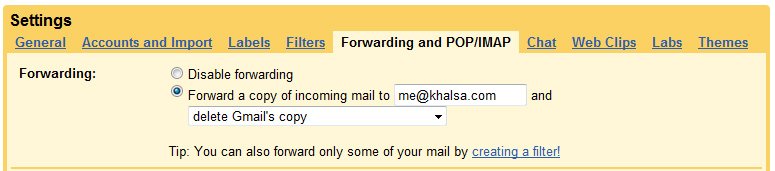
Q: How can I get my email on my mobile phone?
iPhone/iPod/iPad
To manually setup email on various other mobile devices you can use these details
Q: Is there a shorter url I can bookmark so I don't have to go to SikhNet to get to my email?
A: You can simply go to gmail.com and login with your khalsa.com email and password
Q: Can I sync my khalsa.com email and calendar to my mobile phone?
A: Yes. Click here to learn more.
Q: How do I setup POP for a local email software?
A: Click on "Settings" then "Forwarding and POP/IMAP". Follow the example below

Please Note: There is an additional step to take for setting up POP email with custom domain (Khalsa.com) email addresses (non gmail.com accounts). The entire email address needs to be listed as the 'user name' as shown in the example below.