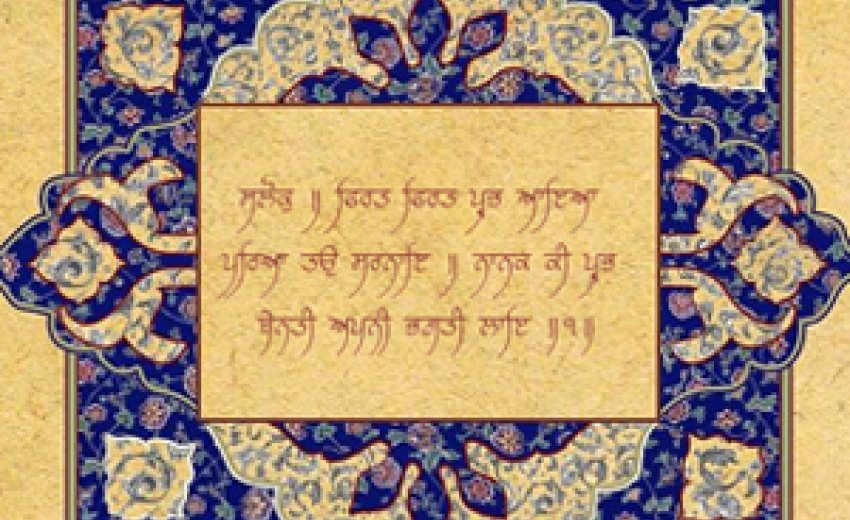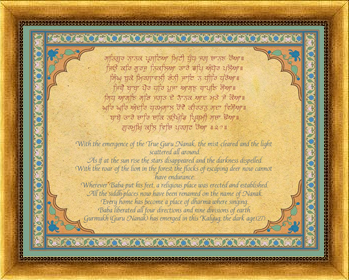 Many people like to have a particular Shabad framed in their house, or Gurbani banners in their Gurdwara. But how do we get these prints looking nice and print them out. This past week SikhNet has released a new feature; The revolutionary new Shabad Printer. This allows you to beautifully customize, share or print any daily hukamnama or any Gurbani Shabad. We've taken beautiful Gurmukhi fonts, and created frames inspired by artwork from handwritten Siri Guru Granth Sahib savroops. The result is beautiful and customizable shabads for the designer in all of us. Display the Guru's words in a sophisticated, artistic way.
Many people like to have a particular Shabad framed in their house, or Gurbani banners in their Gurdwara. But how do we get these prints looking nice and print them out. This past week SikhNet has released a new feature; The revolutionary new Shabad Printer. This allows you to beautifully customize, share or print any daily hukamnama or any Gurbani Shabad. We've taken beautiful Gurmukhi fonts, and created frames inspired by artwork from handwritten Siri Guru Granth Sahib savroops. The result is beautiful and customizable shabads for the designer in all of us. Display the Guru's words in a sophisticated, artistic way.
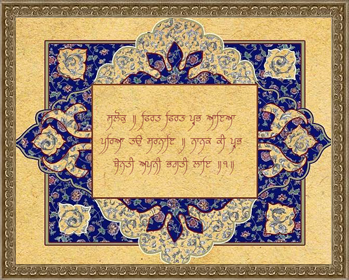
This shabad printer allows you to choose from many different background frames, font styles, font colors, language types (Gurmukhi, Larivaar, English Translation, Spanish Translation, Romanized, etc). You can select to view in line by line format or block format. Change the sizes and alignment and all kinds of other things. This is easy and fun, and you can share your unique design with others. No need to install fonts or any software. Just browse, customize and share!
By default the SikhNet Shabad Printer displays the current Daily Hukamnama from Harmander Sahib (The Golden Temple), in Amritsar India, however you can customize it to display any Shabad using the SikhiToTheMax shabad ID (see below video for details on how to do this).

All the beautiful background frames were created from scratch by our very own Gurujot Singh Khalsa
So aside from creating a beautiful presentation of Gurbani what would you do with it? Well, I'm sure there are lots of creative things you can come up with but here are a few ideas.
- Print and Frame the Hukamnama - Many of us have memorable occasions (weddings, birthdays, anniversaries, etc) and maybe on that day you read a very special message from the Guru and wish to keep and remember it. You can print the customized hukam out and put it in a frame for your desk or home. This way whenever you see it you will remember the Guru's words.
- Shabad Printout for Gurdwara - Some events or Gurdwaras do not have a way to display Gurbani using a projector. This is one way you can customize and print a particular shabad that people can use to sing and understand the Gurbani.
- Social Sharing - You may have read a Hukam that is really inspiring and want to share it with your family and friends. After you customize the layout you can click on the "Share this Shabad" button and this will allow you to share the customized hukam that you have created through Email, Facebook, Twitter & other ways.
Next steps which we are working on is making the Daily Hukamnama page on SikhNet customizable so that you can choose the format and layout that you want to view the hukam every day. That way you can view the Guru's message the way that you like. We might even give new options for different email formats since many of you receive the hukam by email.
|
FAQ: |
I made a short video giving you a quick walk through of the features of the SikhNet Shabad Printer. I suggest that you click on the button to view the video full screen otherwise it might be hard to see the details. Please let me know what you think and be sure to share with your friends and family!
Please share this with your friends & Family!

Siri Guru Granth Sahib ji, Ang 748
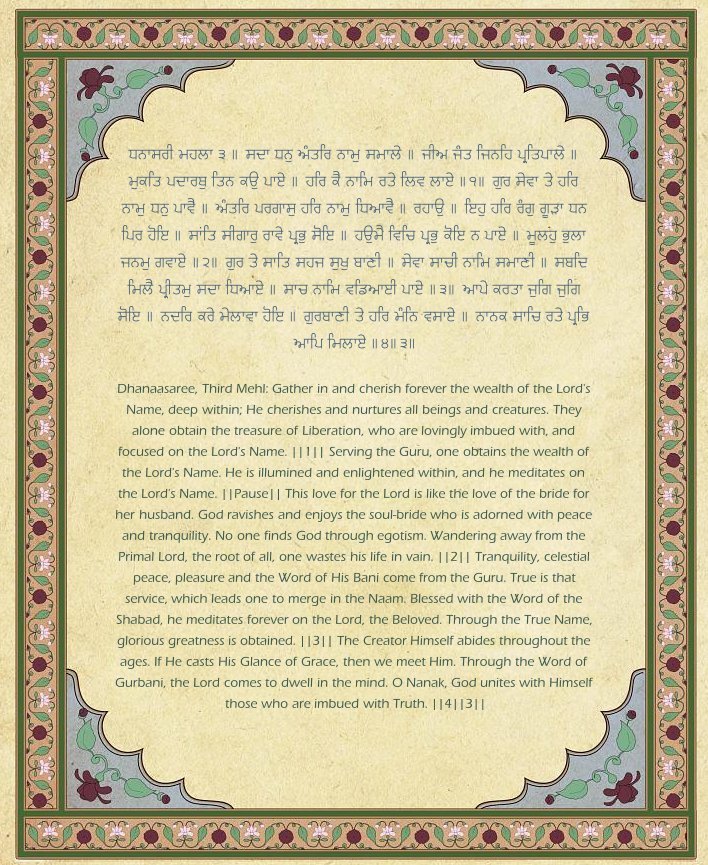
Siri Guru Granth Sahib ji, Ang 664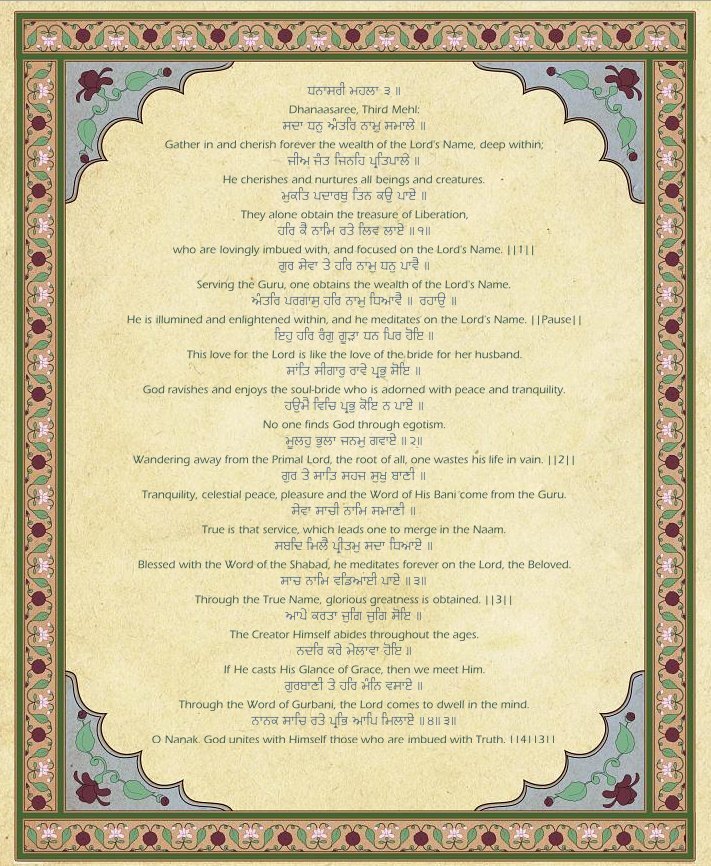
Siri Guru Granth Sahib ji, Ang 664 (second format)
Q: How do I put any shabad into the Shabad Printer?
A: First you must figure out what the 'Shabad Id' is. Sikhitothemax.com (which our system is based on) has assigned a Shabad Id for every single Shabad in the Siri Guru Granth Sahib. The screen capture below shows the Sikhitothemax url of Shabad ID 24.![]()
Then you just have to go the the SikhNet Shabad Printer...![]()
and type in the shabad id at the end of the url![]()
The Shabad printer will then automatically load that particular Shabad.
Q: Can I insert multiple Shabad IDs into the shabad printer?
A: Yes, just add a comma and type in any Shabad ID and that shabad will be loaded on to the Shabad Printer design. NOTE: The IDs you insert do not have to be consecutive. ![]()
Q: How do I find a particular Shabad on Sikhitothemax.com?
A: Go to the SikhiToTheMax search page, and there are several ways of searching. If you know at least the first words of any line in a shabad you can do a search. Choose the third search option "First Letters (From Start)" and type in the first letter of each word of any line of Gurbani. Usually 4 words is enough to get a fairly narrow result.